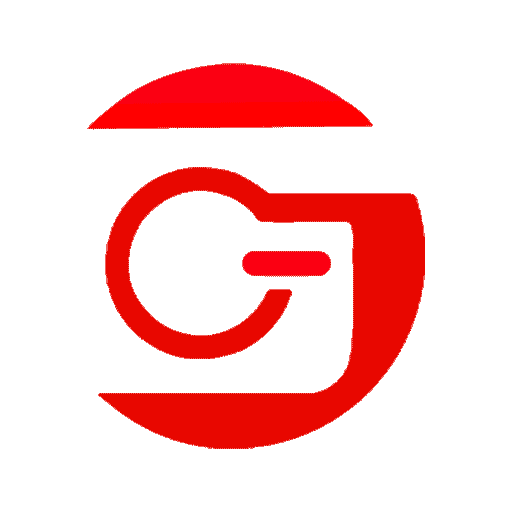In this post, we’ll identify key terms such as Trust Rank, Adeptal Energy and Realm, and how they relate to the new Serenitea Pot housing system.
We’ll also cover how to craft and place furniture into your realm, the materials needed for crafting and some extra tips to improve your miniature world.
We’ve got a lot of ground to cover so let’s dive right in!
Content Overview
What is the Serenitea Pot?
Serenitea Pot is an autonomous pocket world created through Madame Ping’s sub-space Adeptus powers. It is through this idea that Mihoyo introduced the housing system in Genshin Impact.
It is essentially a magic teapot that contains a miniature world within it.
Within this small realm, players can design their world, craft some furniture and decorate the interiors of their own mansion. You can even place some animals within your domain if you wish to!
How To Unlock Serenitea Pot
There are a couple of requirements to unlock the Serenitea Pot:
- Reach level 35 Adventure Rank.
- Finish Chapter 1 Act 3: “A New Star Approaches” Archon quest.
- Finish the “A Teapot to Call Home” world quest.
If you’re unsure where to take the Archon and World quest, simply check your quest menu. You can access this by clicking the “!” icon on the upper-left side of your screen or press the J key if you’re playing on a PC.
How To Access Your Serenitea Pot Realm

Once you finish the “A Teapot to Call Home” world quest, Madame Ping will give the Serenitea Pot item.
This item is needed so you can gain access to your teapot realm.
Here’s a quick instruction to use your Serenitea Pot:
- Access your inventory by clicking the Bag icon on the upper right side of your screen.
For PC users, you can press the B key. - In the inventory menu, navigate to the Gadget Tab. It is the 6th tab from the left.
- Select the Serenitea Pot icon, then click the “Place” button found at the lower-right side of your screen.
This will summon a floating teapot and give you an option to enter the teapot realm.
If you want to leave the realm, just summon the teapot again and you’ll see the option to leave the realm. This will teleport you back to the same position before you enter the realm.
You can also click on the map (M key for PC users), then click the teapot icon above the UID. This should give you an option to select the Teyvat map where you can teleport at any waypoints.
Serenitea Pot Layouts

You will be given a choice to select 1 of the three realm layout upon entering the teapot for the first time.
The 3 realm layouts are the following:
- Floating Abode – A realm featuring clusters of islands floating in mid-air.
Adepti most commonly uses this realm layout. - Emerald Peak – A realm featuring a cloud-piercing mountain peak.
This world looks a lot like the mountain peaks you’ll see on some parts of Liyue. - Cool Isle – A realm featuring clusters of islands surrounded by small bodies of water.
This world looks strikingly similar to the peninsula areas in Mondstadt.
You can unlock and switch to other realm layouts once you get enough Trust Rank later. For now, just choose what interests you the most.
How the Serenitea Pot Housing System Works?

The essence of the Serenitea Pot housing system is to give players a new set of fun tasks in the form of furniture crafting and designing. In return, players can earn long-term and repeatable rewards in the process.
Therefore, players are encouraged to add as much furniture or external objects into their little world and design it to their liking.
Once you’re inside your teapot, you will meet Tubby, your very own Teapot Spirit. Think of her as a butler, and she can assist you with the management of your realm
Through Tubby, you can purchase blueprints, craft furniture or purchase items using your Realm Currency.
This whole system revolves around three core metrics, Trust Rank, Realm Currency and Adeptal Energy. Each is interrelated with one another.
Let’s tackle each in more detail…
Trust Rank
Trust Rank measures the number of furniture you crafted for your miniature realm. Every time you craft furniture, you will gain the corresponding Trust Rank Experience points depending on the item’s quality.
Crafting 4-star furniture will give more experience points than 2 or 3-star furniture.
But take note that you will only gain experience points upon crafting furniture for the first time. Any duplicate furniture you craft will not give any Trust Rank EXP after that.
So if your goal is to increase your Trust Rank fast, do not craft the same furniture twice.
Items that you haven’t crafted before will have a small blue icon at the upper right side of their images.

As you can see, it is easy to tell whether you already crafted a specific item or not.
Furthermore, increasing your Trust Rank unlocks a lot of perks. For example, reaching level 2 will increase your furnishing creation queue to 2.
Here’s a chart showing all the thing you can unlock at each Trust Rank Level:
| Trust Rank Level | Unlocks | Rewards |
|---|---|---|
| 1 | -Max Realm Currency Stored increase to 300 -Unlock Exterior Area 1 -Max Furnishing Creation Queue increase to 1 -Number of available Realm Layouts increase to 1 -Type of goods sold by Traveling Salesman increased to 4 | x60 Primogem x10 Vial of Adeptal Speed x1 Mondstadt Building Blueprint (3-star) |
| 2 | -Max Realm Currency Stored increase to 600 -Max Furnishing Creation Queue increase to 2 | x60 Primogem x10 Vial of Adeptal Speed x1 Liyue Building Blueprint (3-star) |
| 3 | -Max Realm Currency Stored increase to 900 | x60 Primogem x10 Vial of Adeptal Speed x1 Mondstadt Building Blueprint (3-star) |
| 4 | – Max Realm Currency Stored increase to 1,200 – Max Furnishing Creation Queue increase to 3 – Teapot Sprit Transformation -Type of goods sold by Traveling Salesman increased to 5 | x60 Primogem x10 Vial of Adeptal Speed x1 Liyue Building Blueprint (3-star) |
| 5 | – Max Realm Currency Stored increase to 1,400 – Unlock Exterior Area 2 | x60 Primogem x1 Hilichurl Building Blueprint (2-star) x1 Mondstadt Building Blueprint (3-star) |
| 6 | – Max Realm Currency Stored increase to 1,600 – Max Furnishing Creation Queue increase to 4 | x60 Primogem x1 Hilichurl Outpost Hut Blueprint (3-star) x1 Liyue Building Blueprint (3-star) |
| 7 | – Max Realm Currency Stored increase to 1,800 – Unlock Exterior Area 3 – Teapot Sprit Transformation -Type of goods sold by Traveling Salesman increased to 6 | x60 Primogem x1 Hilichurl Building Blueprint (3-star) x1 Mondstadt Building Blueprint (3-star) x1 Mondstadt Mansion Blueprint (5-star) x1 Liyue Mansion Blueprint (5-star) |
| 8 | – Max Realm Currency Stored increase to 2,000 – Available Realm Layouts increased to 2 | x60 Primogem x1 Hilichurl Building Blueprint (3-star) x1 Liyue Building Blueprint (3-star) |
| 9 | – Max Realm Currency Stored increase to 2,200 – Max Furnishing Creation Queue increase to 5 – Unlock Exterior Area 4 | x60 Primogem x1 Hilichurl Building Blueprint (4-star) x1 Fountain Blueprint (4-star) |
| 10 | – Max Realm Currency Stored increase to 2,400 – Available Realm Layouts increased to 3 – Teapot Sprit Transformation | x60 Primogem x1 Windmill Blueprint (4-star) x1 Liyue Building Blueprint (3-star) |
I have included a quick guide on how to craft furniture below. But for now, let’s go to the next metric.
Adeptal Energy
Adeptal Energy measures the number of objects found within your realm. It can either be interior furniture such as a table or an exterior object such as a tree.
Each of these objects will increase your Adeptal Energy every time you place them into your realm. Inversely, removing an item from your realm will reduce the energy.
Check out the step-by-step guide on how to place crafted items in your realm below.
The amount of energy you can gain depends on the furniture you placed in your domain and its rating. The higher the rating of furniture, the higher energy you can gain.
Unlike the Trust Rank EXP, you can gain Adeptal energy from the same object over and over. What you need to be mindful of here is the furnishing load limit.
Also, reaching a specific level of Adeptal Energy will increase your Realm Currency Accumulation rate per hour.
Here’s a chart showing the Adeptal Energy requirement and the increase you can gain upon reaching it:
| Level | Required Adeptal Energy | Realm Currency Accumulation Rate |
|---|---|---|
| Bare-Bones | 0 Adeptal Energy | 4 Realm Currency Per Hour |
| Humble Abode | 2,000 Adeptal Energy | 8 Realm Currency Per Hour |
| Cozy | 3,000 Adeptal Energy | 12 Realm Currency Per Hour |
| Queen-Size | 4,500 Adeptal Energy | 16 Realm Currency Per Hour |
| Elegant | 6,000 Adeptal Energy | 20 Realm Currency Per Hour |
| Exquisite | 8,000 Adeptal Energy | 22 Realm Currency Per Hour |
| Extraordinary | 10,000 Adeptal Energy | 24 Realm Currency Per Hour |
| Stately | 12,000 Adeptal Energy | 26 Realm Currency Per Hour |
| Luxury | 15,000 Adeptal Energy | 28 Realm Currency Per Hour |
| Fit for a King | 20,000 Adeptal Energy | 30 Realm Currency Per Hour |
So it is not enough to simply craft furniture; you also need to place it within your Serenitea Pot and keep it there.
Realm Currency
All things you can purchase from within your Serenitea Pot realm are bought using the realm currency. You can use it to buy furniture blueprints and exterior objects from Tubby.
This is the only currency you can use when purchasing any items found within your Serenitea Pot or other player’s realms. In retrospect, you cannot use this currency outside of the sub-space realm.
Realm Currency is automatically accumulated per hour. And you can collect it by talking to Tubby and selecting the Trust Rank option.

As mentioned earlier, you can increase the rate of your accumulation per hour by increasing your Adeptal Energy.
And while there are lots of good furniture and blueprints you can buy with the Realm Currency, the most valuable items you can get are the Realm Treasures.
Here is the list of items you can get from Realm Treasures:
| Item Name | Realm Currency Cost | Required Trust Rank | Weekly Purchase Limit |
|---|---|---|---|
| Fabric | 10 | None | 50 |
| Transient Resin | 1,200 | Trust Rank Level 6 | Pending Update |
| Hero’s Wit | 120 | Trust Rank Level 8 | Pending Update |
| Mystic Enhancement Ore | 60 | Trust Rank Level 8 | Pending Update |
| Mora (10,000) | 120 | Trust Rank Level 8 | Pending Update |
| Sanctifying Essence | 360 | Trust Rank Level 8 | Pending Update |
| Sanctifying Unction | 90 | Trust Rank Level 8 | Pending Update |
As you can see, these items are helpful to strengthen your characters and even give extra Resin.
And the best part?
You can buy these items over and over since the purchase limit resets weekly.
Therefore, it is a good idea to invest time into improving your Serenitea Pot even if you’re not interested in designing your world.
Now that you know how the housing system works let’s move to the things you can do to improve the overall grade of your teapot realm.
How to Craft Furniture for your Serenitea Pot

Crafting furniture is the only way to increase your Trust Rank. And as a result, it will also increase your Adeptal Energy and Realm Currency Accumulation Rate.
Fortunately, the method of crafting is pretty straightforward:
- First, you’ll need to have a blueprint of the particular item you want to craft.
You can buy this through Tubby, the Traveling Salesman or some special NPCs in Teyvat. - Next, you need to gather the necessary materials to craft the item.
The common materials are wood, so make sure to collect plenty of them. If you’re unsure where to get them, check out my wood collection guide.
TIP: Add wood collection to your daily routine to make it easier to craft furniture next time.
Also, some blueprints will require some dyes or fabric as materials which are also crafted from Tubby. Check out the steps in creating dyes and fabrics below if you’re unsure how to get them. - Once you have enough materials, talk to Tubby and select the “Create Furnishing” option.
- Select the item you wish to craft, then press the “Create” button at the lower-right side of your screen.
This will add the item to the furniture creation queue.
Depending on your current Trust Rank, you can add up to 5 in your furniture creation queue. - Wait for the creation time to finish.
Depending on the particular furniture you’re crafting, the creation time will take several hours to finish.
TIP: You can use the Vial of Adeptal Speed to finish the creation instantly.
Friends who visited your teapot can also speed up the creation time by 4 hours.
How to Craft Dyes and Fabrics for Your Serenitea Pot

Some furniture requires Dyes and Fabric as part of the materials. Although the materials to craft them can be found in the wild, Dyes and Fabric can only be obtained through crafting.
Here’s how you can craft them:
- Talk to Tubby.
- Select the “Create Furnishing” option.
- Once inside the menu, click on the Vial icon found at the center top position of the screen. It is the icon next to the hammer icon.
- There you should find the option to craft either the red, blue or yellow dye.
You will also find the option to craft fabrics within this menu. - Each item in this list has alternate materials for crafting. To swap materials you want to use, click the icon below the “Swap Materials” text.
There you should find alternate materials you can use for production. - Click on the “Create” button and you will immediately obtain the fabric or dye items in your inventory.
And here’s the list of materials and alternate materials you can use for the production of each item:
| Item Name | Materials Needed (Choose One) |
|---|---|
| Fabric | x1 Silk Flower |
| Red Dye | x1 Sunsettia x1 Carrot x1 Valberry |
| Yellow Dye | x1 Berry x1 Cor Lapis |
| Blue Dye | x1 Mint x1 Wolfhook |
How to Place Furniture into your Serenitea Pot Realm
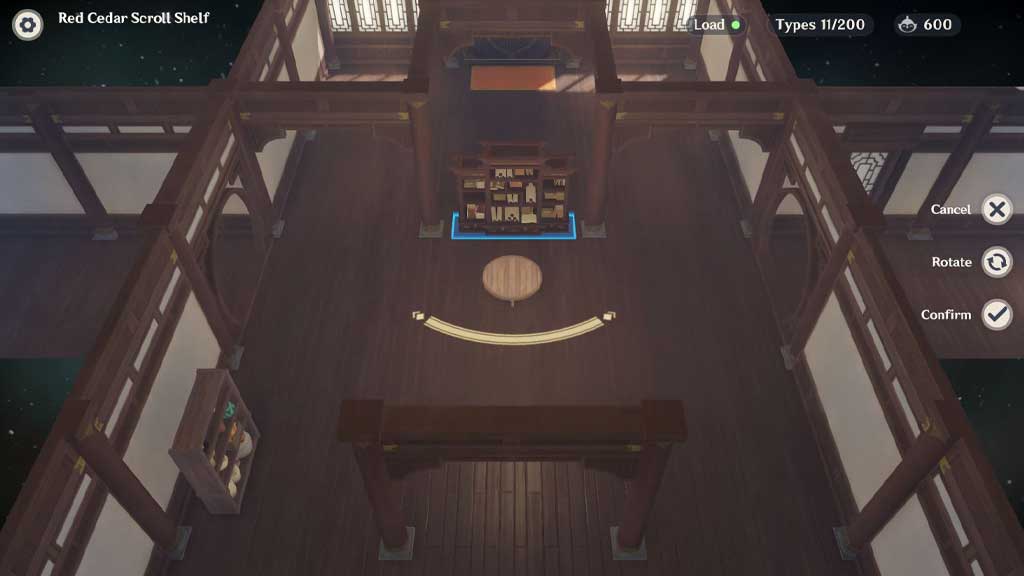
Once you crafted an item, the next step is to place the furniture within your realm. Placing furniture will your Adeptal Energy.
But first, you need to know that there are two places where you can put the furniture you crafted—the interior and exterior of your mansion.
The process for both is very similar. And the only difference is the available furniture you can place on each section of your realm.
Before accessing the “Place” furniture menu, your character needs to be inside your mansion. This is if you want to place the furniture for the interior design of your mansion.
Inversely, your character needs to be standing outside of your mansion if you want to place external objects such as trees, rocks or bushes.
Here’s how you place furniture inside or outside of your mansion:
- Click on the hand icon you see on the upper-right side of your screen. It is the first icon you’ll see before the teapot icon.
If you’re playing on a PC, first hold the “ALT” key, then move your mouse so you can see the pointer.
This should load a with the list of “unplaced” furniture in your inventory.
The list will differ whether you’re placing interior furniture or external objects. - From the icons you’ll see at the lower part of your screen, find the furniture you wish to place.
The list is divided into categories and sub-categories. Any furniture you haven’t place yet should appear on this list.
And you will see a red exclamation icon for any newly crafted furniture next to the category name. - On the upper-left side of your screen, select which section of the realm you wish to place the furniture.
For things outside the mansion, you may only have one customizable section.
You will only get more options for the exterior section of your realm once you reach at least Trust Rank level 5.
On the other hand, there are five readily available sections of your mansion’s interior.
These are:- Main Hall
- Southeast Side Inner Room
- Southside Inner Room
- Northside Inner Room
- Corridor.
- Click the icon of the furniture you wish to place.
This will automatically place the object near the center of your screen. You can also click and drag it if you want to put it in a specific area. - Click the rotate option found on the right side of the screen to adjust its orientation to your liking.
For more granular control, you can also press and hold the slide indicator found at the lower part of the furniture. - Once you’re satisfied with the placement, click on the “Confirm” option on the right side of your screen.
- Click “Save” to finalize the changes you made.
- Click the “X” button at the upper-right side of the screen to exit the menu and see the changes you’ve made.
How to Remove Objects from your Teapot Realm

Sometimes, you might have to remove a specific object from the interior or exterior of your house.
You might want to remove an object to satisfy the furnishing load limit and replace it with a new one. Or maybe, you want to remove low-quality furniture to beautify your house.
Whatever is the case, here’s how you remove any object from inside or outside your mansion:
- First, move inside the mansion if you wish to remove a piece of interior furniture.
Otherwise, remain outside of the mansion if you want to remove external objects. - Click on the hand icon you see at the upper-right side of your screen to open the “place furniture” user interface.
- Look at the section outside of the category texts and select the object you wish to remove.
- On the right side of your screen, select “Take”.
This will remove the object from the screen.
Suppose you selected the wrong object, select “Cancel” instead. This will take you back to the object selection phase in step 3. - Press “Save” and the object you took from step 4 will get removed once you close the menu.
Putting it all together
We’ve covered quite a lot of things about the intricacies and nuances of the Serenitea Pot housing system.
Therefore, let me list down some key points for this whole article:
- The Serenitea Pot housing system allows players to design, craft and furnish the interior and exterior of their miniature world.
- To increase your Trust Rank, craft as much furniture as you can. But keep in mind to only craft one per piece of furniture, at least when you’re just starting.
- Materials such as dyes and fabrics can be crafted through Tubby, but the materials to craft them can be found in the wild such as berries.
- Your in-game friends and items such as the Vial of Adeptal Speed can speed up the furniture creation time.
- After crafting a piece of furniture, don’t forget to place them in your teapot realm to increase your Adeptal Energy.
- Increasing your Adeptal Energy also increases the rate of Realm Currency acquisition.
- There are many items you can buy with the realm currency that can affect the growth rate of your characters outside of the sub-space realm.
So your ultimate goal should be to increase your Realm Currency Accumulation as fast as you can.
Conclusion
Serenitea Pot gave birth to a new housing system for the players to enjoy. In addition, it introduces a new kind of hunting and griding sessions in search of new furniture to craft.
And whether you like or hate the new system, it undoubtedly added depth to the game of Genshin Impact.