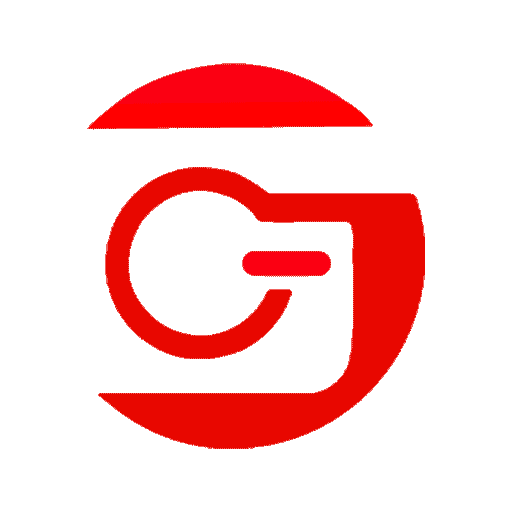Okay, so you learned how to do some dribble moves in NBA 2k21. But it seems it is still not quite enough to get past your opponent’s defense. Well, you might be missing one key move, speed boosting.
In this post, I’ll show you some of the easiest ways to perform it a speed boost, its requirements and some tips to improve your acceleration off the dribble.
Content overview
What is Speed Boost?
Speed Boost is a set of controls that can be executed to get a burst of speed out of a dribble move.
For example, performing a size-up dribble move then quickly pressing the turbo button will give your player an added acceleration out of the dribble move. This will make it easier to move past your defender.
In 2k21, speed-boosting is actually overpowered and makes players doing it nearly impossible to guard.
How To Perform Speed Boost

To perform any kind of speed boost in 2k21, you need to first do a dribble move by flicking the Right Stick up, left or right. Next, press the Left Stick to the direction of the ball hand. Then quickly press and hold R2 (for Playstation users) or RT (for Xbox users).
The key thing is to always move in the same direction as the ball hand.
Let me show step by step instructions on some of the easiest form of speed-boosting.
Note that the execution for all these steps should be timed correctly. Otherwise, it might trigger a different animation or have some kind of delay which will pretty much render the move useless.
Basic Speed Boost
For the lack of a better term, I call this “basic” since you’re not doing any fancy dribble moves.
This is the easiest way to perform a speed boost. This doesn’t mean that other speed-boosting moves are complicated though. It’s just that this is the easiest one to execute in 2k21.
Anyway, here are the instructions:
- Flick the Right Stick Up. Regardless of where you’re dribbling the ball, this will switch the dribbling hand right to left and vice versa.
- Once the ball is on the opposite hand, flick the Left Stick in the same direction for about half a second then do step 3 right away.
For example, if you’re holding the ball from the right when you do step 1, it will switch to the left. Therefore, you will move the Left Stick to the left as well. - Quickly press and hold R2 (for Playstation users) or RT (for X Box users) while still pressing the Left Stick to the direction of the ball or forward.
You will still get the speed boost animation even if you skip step 2. But I find that you will get some sort of delay if you skip it.
In and Out Speed Boost
For this one, the concept is pretty much the same as the basic speed boost. The only difference is the animation
Here are the instructions:
- Flick the Right Stick diagonally to the direction of the ball to trigger the in and out dribble move.
So if the ball is currently on the right, you will flick the Right Stick North East. - Use the Left Stick to the direction where the ball is.
In this case, we never switched the ball direction so you will flick the Left Stick to the right as well. - Press and hold R2 or RT while still moving the Left Stick to the direction you want to go.
Crossover Speed Boost
This is like an upgraded version of the basic speed boost. You do the same thing but instead of walking in the same direction of the handling ball, you will walk in the same direction from where you started.
Let’s say we’re starting from the right:
- Flick the Right Stick up or Right Stick left.
- Once the ball switch to the left, flick the Left Stick in the opposite direction.
In this case, we should flick the Left Stick to the right. - Once the ball is back to the right hand, press and hold the R2 or RT button while pressing the Left Stick rightwards.
Just reverse everything if you’re starting from the left.
Signature Size Up Speed Boost
This one mainly relies on your timing and the equipped signature size animation you have.
Here’s how you do it:
- Trigger the size up animation by pressing and holding the Right Stick up.
In 2k21, this animation will not stop until you release the right stick.
Don’t do this near the basket though, or it will trigger the shooting motion instead. - Wait until the ball is in the same direction you want to go.
So if you want to speed boost to the left, wait until the ball is in the left hand. - Once you know which direction you want to go, let go of the Right Stick.
Then quickly press and hold R2 or RT while pressing the Left Stick to the direction you want to run.
Basically, you will execute your signature size up animation. Then speed boost out of it once the ball hand (left or right) is in the same direction you want to go.
Speed Boost Requirements

Mike Wang, the gameplay director of the 2k Sports game, confirmed that the speed-boosting threshold in NBA 2k21 is the same as 2k20.
The requirements for speed boost are the following:
- Your MyPlayer must have at least 86 Speed With Ball rating
- Equip at least Gold level Quick First Step Badge
- Equip Pro Dribble Moves (optional).
This unlocks at 85 Ball Handle Rating. It is now lowered to 80 Ball Handle after the v1.03 patch.
To be clear, the Speed With Ball Rating is different from the Ball Handle stat.
The Speed With Ball Rating is based on 70% of your player’s Physical Speed and 30% Ball Handling.
Therefore, you can get to 86 Speed With Ball Rating even if you have a low Ball Handling stat as long as you have high enough Physical Speed.
Here’s a chart Mike Wang tweeted for a question related to this:

Everything in green is the tiers where speed-boosting is considered effective.
Truth be told, you can trigger the speed boost animation even with very low ball handle stats or speed. It’s just that it is super slow that you can hardly call it a “speed boost”.
You can try this out yourself using a new MyPlayer and try any speed boosting instructions.
To get effective at speed boosting, you will need to have at least 86 Speed With Ball stats.
On a different note, the Quick First Step badge can tremendously increase your ball acceleration regardless of your Speed With Ball stat. Getting Hall of Fame level for this badge will be ideal. But having it at the Gold level is also good enough.
And lastly, the Pro Dribble moves, while not directly related to speed boost, can help you break down your opponent’s defense. This will require at least 85 80 Ball Handle.
Just so you know, some of these dribble animations create a lot of space between you and the defender. Therefore, getting pro dribble moves are ideal though they are not strictly required.
Conclusion
Learning how to speed boost in 2k21 makes getting past defenders easy. Use it along with some killer dribble moves to make your MyCareer player near impossible to guard during the offense.
If this helps, make sure to share it with your friends.